PlayOnLinux is a piece of software which allows you to easily install and use numerous apps and games designed to run with Microsoft Windows. Few apps and games are compatible with GNU/Linux at the moment and it certainly is a factor preventing the migration to this system. PlayOnLinux brings a cost-free, accessible and efficient solution to this problem.
What are PlayOnLinux's features?
- You don't have to own a Windows license to use PlayOnLinux.
- PlayOnLinux is based on Wine, and so profits from all its features yet it keeps the user from having to deal with its complexity.
- PlayOnLinux is free software.
- PlayOnLinux uses Bash and Python.
Nevertheless, PlayOnLinux has some bugs:
- Occasional performance decrease (image may be less fluid and graphics less detailed).
- Not all apps/games are supported. Nevertheless, you can use our manual installation module.
Fixes in this version:
- When removing shortcuts or virtual drives from the Configure window, make sure desktop icons, menu entries, etc. are also removed.
- fix Python's Version Lower (infinite source of bugs)
- Update © in about box LP
- Fix a huge problem in bug reporting I introduced in 4.2... I thought it tested it well, this is depressing. Without testers, without users testing beta versions, it seems there's no way to get bugfree releases.
- Huge icons download speedup by reusing a single HTTP connection
- Make sure debug mode is disabled when using playonlinux --run; Debug may still be used in playonlinux-bash though
- Make sure entered prefix name contains no space or slash during manual installations
Note: All dependencies will be install via third command, It will be mess to write dependencies commands for every Ubuntu version. So this is easy method for every user and for all Ubuntu versions to install PlayOnLinux.
To install PlayOnLinux in Ubuntu/Linux Mint open Terminal (Press Ctrl+Alt+T) and copy the following commands in the terminal:
- wget -O playonlinux.deb http://goo.gl/WqJx5
- sudo apt-get install p7zip-full
- sudo dpkg -i playonlinux.deb
- sudo apt-get -f install && sudo rm playonlinux.deb
That's it
For other distributions see download page
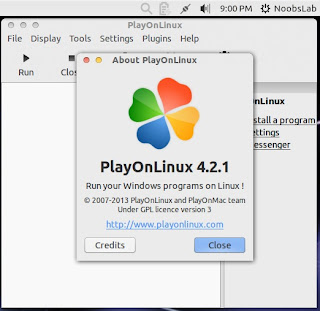




=======================================================
=>ATURAN BERKOMENTAR<=
=======================================================
* Jangan Lupa Tinggalkan Komentar, Kritik, dan Saran Sobat Seusai Membaca Artikel Ini....
* Jika mau Copas Artikel ini, Jangan Lupa untuk menyertakan Sumber Artikelnya.......
* Saya tidak menerima Link aktif pada komentar, mempromosikan produk.
* Saya tidak suka dengan komentar yang berbau SARA, porno, judi dan segala komentar yang bersifat negatif.
* Jika Sobat melanggar ini saya anggap spam/junk.
=======================================================
EmoticonEmoticon