Ambiance-Crunchy themes are inspired by original Ubuntu Ambiance and
Radiance themes. You can apply these themes to Gnome-Shell, GTK, and
Cinnamon. Author made these themes with different colors.
Ambiance-Crunchy themes set has four different variants and these are
compatible with GTK 3.4/3.6/3.8, Gnome Shell 3.6/3.4/, XFCE, Openbox,
LXDE and Cinnamon 1.6.
This update brings fixes for cinnamon and GTK themes, Now this theme set is compatible with all Cinnamon and GTK versions.
1) Ambiance-Crunchy-Blue:
3) Ambiance-Crunchy-Gray:
4) Ambiance-Crunchy-Orange:
5) Ambiance-Crunchy-Cinnamon Versions:
To install Ambiance-Crunchy themes in Ubuntu/Linux Mint open Terminal (Press Ctrl+Alt+T) and copy the following commands in the Terminal:
| Terminal Commands: |
| sudo add-apt-repository ppa:noobslab/themes |
| sudo apt-get update |
| sudo apt-get install ambiance-crunchy |
That's it




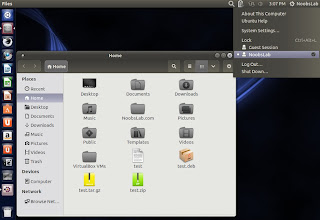


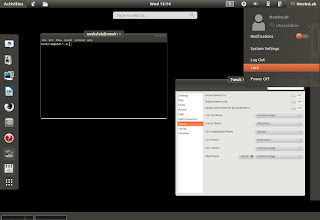

=======================================================
=>ATURAN BERKOMENTAR<=
=======================================================
* Jangan Lupa Tinggalkan Komentar, Kritik, dan Saran Sobat Seusai Membaca Artikel Ini....
* Jika mau Copas Artikel ini, Jangan Lupa untuk menyertakan Sumber Artikelnya.......
* Saya tidak menerima Link aktif pada komentar, mempromosikan produk.
* Saya tidak suka dengan komentar yang berbau SARA, porno, judi dan segala komentar yang bersifat negatif.
* Jika Sobat melanggar ini saya anggap spam/junk.
=======================================================
EmoticonEmoticon