Sphere icon theme is complete and well designed for Linux. It is reached to version 1.2.5 and got many improvements. We added blue places in our PPA, If you want to try other colors (Dust, Orange, Red, Green, Petrol and Violet) then go to source link and download. Sphere icons offer more than 8000 icons from 16x16 to 255x255 sizes. Developer mentioned there is some white frame issue in Nautilus 3.6 with some icons, most of icons fixed for latest Nautilus.
To install Sphere icons in Previous Ubuntu/Linux Mint version open Terminal (Press Ctrl+Alt+T) and copy the following commands in the Terminal:
sudo add-apt-repository ppa:noobslab/icons2
sudo apt-get update
sudo apt-get install sphere-icons
wget -O sphere-icons-NoobsLab.com.deb http://goo.gl/WZ5ua
sudo dpkg -i sphere-icons-NoobsLab.com.deb
rm sphere-icons-NoobsLab.com.deb
That's it

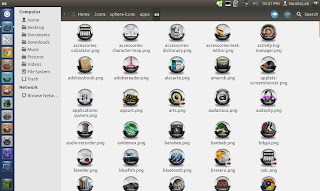
=======================================================
=>ATURAN BERKOMENTAR<=
=======================================================
* Jangan Lupa Tinggalkan Komentar, Kritik, dan Saran Sobat Seusai Membaca Artikel Ini....
* Jika mau Copas Artikel ini, Jangan Lupa untuk menyertakan Sumber Artikelnya.......
* Saya tidak menerima Link aktif pada komentar, mempromosikan produk.
* Saya tidak suka dengan komentar yang berbau SARA, porno, judi dan segala komentar yang bersifat negatif.
* Jika Sobat melanggar ini saya anggap spam/junk.
=======================================================
EmoticonEmoticon