Curlew is multi-converter tool, it is based on ffmpeg. Curlew is easy to use, free and open-source multimedia converter for Linux. Curlew converter can convert to over 117 different formats. Curlew written in python and GTK3 and it depends on (ffmpeg/avconv, mencoder).
Main Features:
- Easy to use with simple user interface.
- Hide the advanced options with the ability to show them.
- Convert to more than 100 different formats.
- Show file informations (duration, remaining time, estimated size, progress value).
- Allow to skip or remove file during conversion process.
- Preview file before conversion.
- Convert a specified portion of file.
- Combine subtitle with video file.
- Show error details if exist.
- And more ...New in this Version:
- Added 'aac' codec.
- Added 'libvo_aacenc' audio codec.
- Added 'Copy Mode' option (to split too faster without converting).
- Added 'to the end' option.
- Added Czech language (Pavel Fric ).
- French translation updated.
To install Curlew in Ubuntu/Linux Mint open Terminal (Press Ctrl+Alt+T) and copy the following commands in the Terminal:
- sudo add-apt-repository ppa:noobslab/apps
- sudo apt-get update
- sudo apt-get install curlew
That's it
Source: Curlew
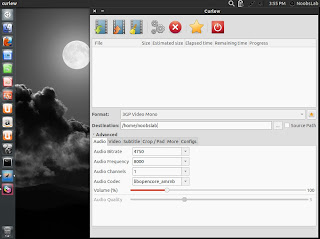
=======================================================
=>ATURAN BERKOMENTAR<=
=======================================================
* Jangan Lupa Tinggalkan Komentar, Kritik, dan Saran Sobat Seusai Membaca Artikel Ini....
* Jika mau Copas Artikel ini, Jangan Lupa untuk menyertakan Sumber Artikelnya.......
* Saya tidak menerima Link aktif pada komentar, mempromosikan produk.
* Saya tidak suka dengan komentar yang berbau SARA, porno, judi dan segala komentar yang bersifat negatif.
* Jika Sobat melanggar ini saya anggap spam/junk.
=======================================================
EmoticonEmoticon