Dolphin is an open-source Nintendo GameCube, Wii, and Triforce emulator for Microsoft Windows, Linux, and Mac OS X (Intel-based). It is the first emulator to successfully run commercial GameCube and Wii games. It is still the only emulator capable of running commercial Wii games. Its name gives reference to the Nintendo Dolphin, which was the codename for the GameCube. Dolphin is a community driven project with developers from all over the world who work together to bring you this high-quality software with remarkable features.
Features:
- Dolphin comes with many features. Some are even not available on the original Wii gaming console.
- You can save a running game whenever you want and reload a state.
- Anti-Aliasing and Anisotropic Filtering makes the games more brilliant and realistic. Typically a game looks much better on Dolphin than on the original Wii console. Actual quality depends on the graphics card.
- Play on maximum resolution in high definition up to 1080p. This is a remarkable feature the original Wii console lacks of.
- Connect your Wiimote and Nunchuck to your computer for a better gaming experience.
- Dolphin makes use of two processors if present!
- Fast CPU with SSE2.
- GPU with Pixel Shader 2.0 or greater. Some integrated graphics chips work but it depends on the model (and only with DirectX 9).
To install Dolphin Emulator in Ubuntu/Linux Mint open Terminal (Press Ctrl+Alt+T) and copy the following commands in the terminal:
After installation go to Dash and open it, or Simply enter following command in Terminal:
- sudo add-apt-repository ppa:glennric/dolphin-emu
- sudo apt-get update
- sudo apt-get install dolphin-emu-master
- dolphin-emu
That's it
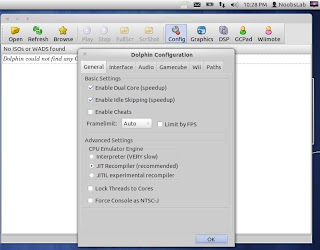
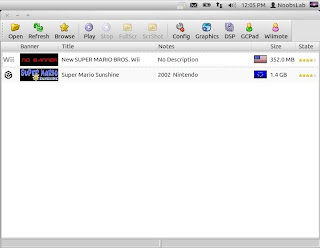
=======================================================
=>ATURAN BERKOMENTAR<=
=======================================================
* Jangan Lupa Tinggalkan Komentar, Kritik, dan Saran Sobat Seusai Membaca Artikel Ini....
* Jika mau Copas Artikel ini, Jangan Lupa untuk menyertakan Sumber Artikelnya.......
* Saya tidak menerima Link aktif pada komentar, mempromosikan produk.
* Saya tidak suka dengan komentar yang berbau SARA, porno, judi dan segala komentar yang bersifat negatif.
* Jika Sobat melanggar ini saya anggap spam/junk.
=======================================================
EmoticonEmoticon