Darkair and BLO themes are same dark theme with different color
variations, elegant and well designed. Both themes are available for
latest GTK and compatible with Gnome Shell 3.8/3.6 versions. GTK themes
are light version and almost same in with different colors, on the other
side Darkair has orange artwork and Blo has Blue artwork for gnome
shell.
Blo theme Screenshots
Darkair theme Screenshots
To install Darkair theme on Ubuntu 13.10/13.04/12.10/Linux Mint 15/14 open Terminal (Press Ctrl+Alt+T) and copy the following commands in the Terminal: | Terminal Commands: |
| sudo add-apt-repository ppa:noobslab/themes |
| sudo apt-get update |
| sudo apt-get install darkair-theme |
To install Blo theme on Ubuntu 13.10/13.04/12.10/12.04/Linux Mint 15/14/13 open Terminal (Press Ctrl+Alt+T) and copy the following commands in the Terminal:
| Terminal Commands: |
| sudo add-apt-repository ppa:noobslab/themes |
| sudo apt-get update |
| sudo apt-get install blo-theme |
That's it
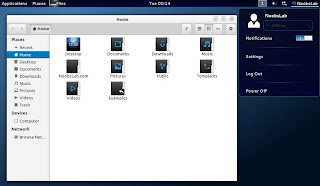





=======================================================
=>ATURAN BERKOMENTAR<=
=======================================================
* Jangan Lupa Tinggalkan Komentar, Kritik, dan Saran Sobat Seusai Membaca Artikel Ini....
* Jika mau Copas Artikel ini, Jangan Lupa untuk menyertakan Sumber Artikelnya.......
* Saya tidak menerima Link aktif pada komentar, mempromosikan produk.
* Saya tidak suka dengan komentar yang berbau SARA, porno, judi dan segala komentar yang bersifat negatif.
* Jika Sobat melanggar ini saya anggap spam/junk.
=======================================================
EmoticonEmoticon