App-Grid is lightweight software center which is alternative to Ubuntu software center, App-Grid announced it's first release. It is equivalent to Ubuntu software center, but works slightly different. App-Grid uses same sources which are already added to the system and shows application/updates. It is initial release of App-Grid, so there could be bugs and many improvements can be made. There are options to filter applications by categories, installed/pending, name and rating. It also offers Ubuntu-One account sign-in, so if you have purchased apps within your Ubuntu-One account you can sign-in and install them directly from App-Grid. App-Grid is currently available under a proprietary license and is available for Ubuntu 13.04.
Features:
- Discover new apps every time you open App Grid,
- Search, filter and sort to find exactly what you're looking for,
- Make informed decisions with our extensive detail views,
- Sign in with your Ubuntu One account to review and purchase apps.
| Terminal Commands: |
| sudo add-apt-repository ppa:appgrid/stable |
| sudo apt-get update |
| sudo apt-get install appgrid |
That's it


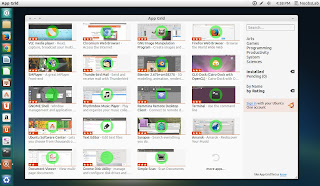


=======================================================
=>ATURAN BERKOMENTAR<=
=======================================================
* Jangan Lupa Tinggalkan Komentar, Kritik, dan Saran Sobat Seusai Membaca Artikel Ini....
* Jika mau Copas Artikel ini, Jangan Lupa untuk menyertakan Sumber Artikelnya.......
* Saya tidak menerima Link aktif pada komentar, mempromosikan produk.
* Saya tidak suka dengan komentar yang berbau SARA, porno, judi dan segala komentar yang bersifat negatif.
* Jika Sobat melanggar ini saya anggap spam/junk.
=======================================================
EmoticonEmoticon