Touch-pad indicator is very useful utility while you are on laptop. You can disable touch-pad while you're typing with keyboard shortcut, or If you are using external mouse this utility can automatically disable touch-pad. This application includes tray indicator to easily change settings, it offers easy access to enable and disable touch-pad from tray, auto-start at login, icon/notification indicate current status of touch-pad.
Fixes in this Release:
- Fixed: Ubuntu 12.04 suffers an internal error after suspension.
- Fixed: Touchpad status resets to 'ON' when resume from hibernate/suspend.
- Fixed: Enable touch-pad on mouse removal.
- Fixed: Touch-pad indicator not working correctly.
- Fixed: Unable to save preferences.
- Fixed: Keyboard shortcut does not work well.
- Fixed: Autostart doesn't work.
- Fixed: Enable Touchpad when unplug my external mouse.
- Fixed: Touchpad indicator shows enabled when it is disabled.
- Fixed: Touchpad-indicator enables and disables randomly.
| Terminal Commands: |
| sudo add-apt-repository ppa:atareao/atareao |
| sudo apt-get update |
| sudo apt-get install touchpad-indicator |
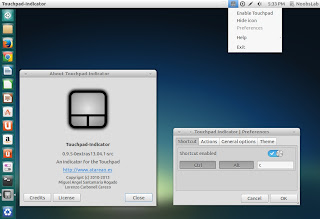



=======================================================
=>ATURAN BERKOMENTAR<=
=======================================================
* Jangan Lupa Tinggalkan Komentar, Kritik, dan Saran Sobat Seusai Membaca Artikel Ini....
* Jika mau Copas Artikel ini, Jangan Lupa untuk menyertakan Sumber Artikelnya.......
* Saya tidak menerima Link aktif pada komentar, mempromosikan produk.
* Saya tidak suka dengan komentar yang berbau SARA, porno, judi dan segala komentar yang bersifat negatif.
* Jika Sobat melanggar ini saya anggap spam/junk.
=======================================================
EmoticonEmoticon