Install Elune and Bauraturia themes in Ubuntu 13.10 Quantal/Ubuntu
13.04 Raring/Linux Mint 16/15/other related Ubuntu derivatives (Gnome
Shell 3.8/3.6 + Cinnamon)
Elune Theme (Gnome Shell + Cinnamon)
The Elune theme is inspired by Elune Windows style pack which is designed for Windows 7. Developer did amazing job on his first theme and provided for Gnome Shell. Elune theme also support GnoMenu Extension and several other extensions (Frippery Bottom Panel, System Monitor, Text Translator, Workspace Bar, Workspace Indicator, Sticky Notes, Task Bar, Workspace Grid, Transmission Deamon, and Weather).This theme also recommends to use with it and use to change themes (to change Cinnamon theme go to Cinnamon settings).
Gnome Shell Version
Cinnamon Version
To install Elune theme set in Ubuntu/Linux Mint open Terminal (Press Ctrl+Alt+T) and copy the following commands in the Terminal:
Bauraturia Theme (Gnome Shell + Cinnamon)
Bauraturia Theme is dark theme designed for Gnome Shell and Cinnamon. After initial release of this theme, recently developer improved various aspects and fixed things in this theme. This theme also provide support for GnoMenu Extension and various other extensions like (Task Bar, Sticky Notes, Workspace Indicator, Workspace Bar, Text Translator, System Monitor, Frippery Bottom Panel, Workspace Grid, Transmission Deamon, and Weather)It recommends to use this with this theme and you can change gnome-shell themes with this tool called , (to change Cinnamon theme go to Cinnamon settings).
Gnome Shell Version
Cinnamon Version
To install Bauraturia theme set in Ubuntu/Linux Mint open Terminal (Press Ctrl+Alt+T) and copy the following commands in the Terminal:
That's it
Credits: Elune-GS, Elune-Cinnamon, Bauraturia-GS, Bauraturia-Cinnamon

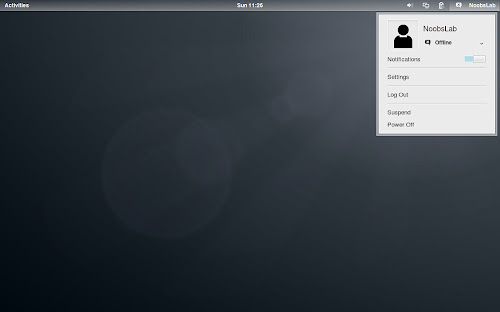
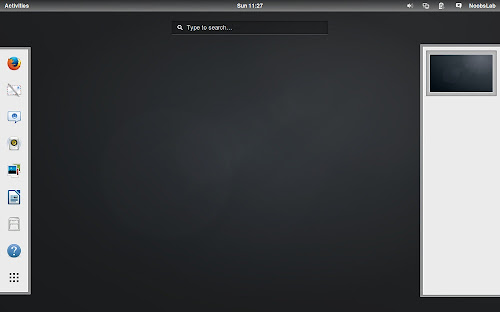
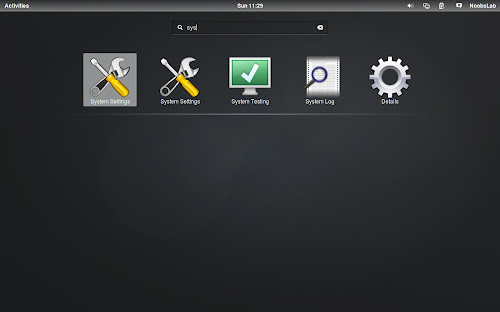

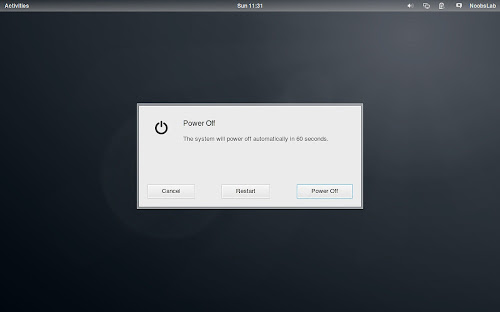
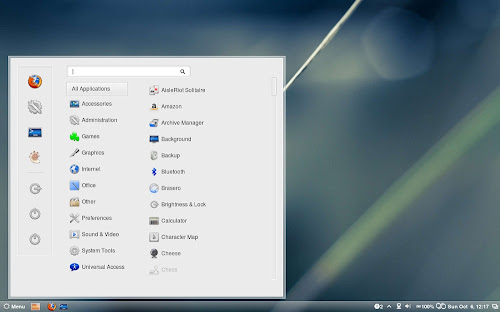
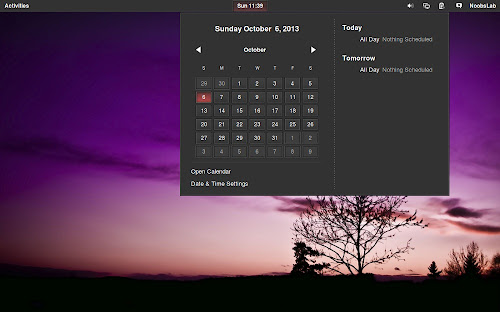
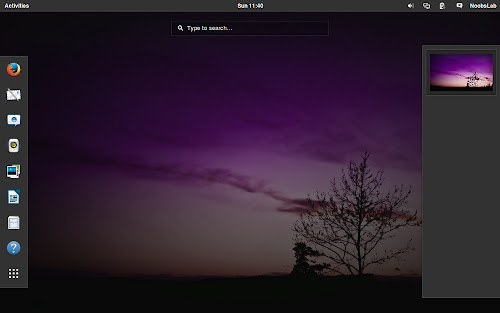

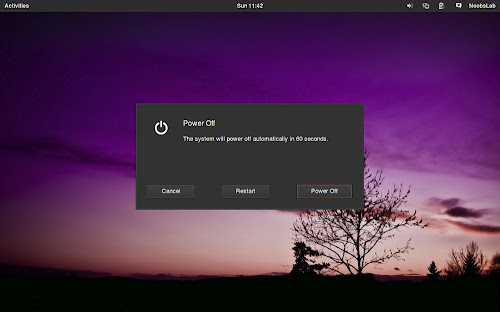
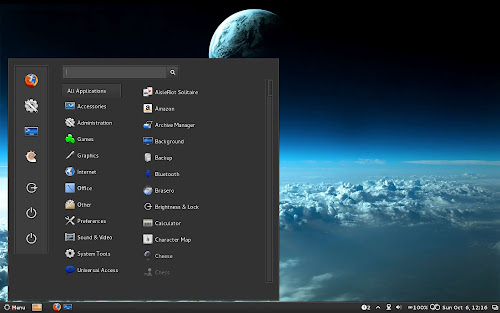
=======================================================
=>ATURAN BERKOMENTAR<=
=======================================================
* Jangan Lupa Tinggalkan Komentar, Kritik, dan Saran Sobat Seusai Membaca Artikel Ini....
* Jika mau Copas Artikel ini, Jangan Lupa untuk menyertakan Sumber Artikelnya.......
* Saya tidak menerima Link aktif pada komentar, mempromosikan produk.
* Saya tidak suka dengan komentar yang berbau SARA, porno, judi dan segala komentar yang bersifat negatif.
* Jika Sobat melanggar ini saya anggap spam/junk.
=======================================================
EmoticonEmoticon